These days, you can read survival blogs, chat with people halfway around the world, and stay updated on the news using just your smartphone.
But this convenience comes at a price.
With the digital footprint you’re leaving, you’re not only jeopardizing your gadgets. You’re also exposing yourself to serious privacy and cybersecurity threats.
In this article, we’ll show you how to prepare for a cyber attack and what to expect from one. Let’s get started:
5 Common Cybersecurity Threats
Hackers will use any opportunity to weasel their way into your personal data. This is known as a cyber attack. They’ll use your data to transfer money to their accounts, steal your identity, or sell your information to spiteful people.
Other times, though, these bad guys don’t need a reason to hack your smartphone or laptop. They do it just because they can.
If you don’t want to fall victim to a cyber attack, then you better familiarize yourself with these common cybersecurity threats:
Malware
Malware is an umbrella term used to describe any software that interferes with a server, network, or computer. It literally means malicious software.
When you click on a link or attachment that has malware, you’ll install software that can:
- Corrupt or delete files
- Download other dangerous software
- Slow down your device
- Send spam to your contacts
…and the list goes on.
Ransomware
You can fall victim to ransomware if you download files from a sketchy website or an email. This type of digital security threat locks your computer or the files stored in it. It’s called ransomware because the hacker holds your data hostage till you cough up the ransom money. Ideally, they’ll tell you how to reclaim your access after they receive the cash.
But remember who you’re dealing with.
Even if you give in to their demands, gaining back control of your computer isn’t a guarantee. You can end up getting fooled twice.
Breached Passwords
Passwords are everywhere these days. Screen locks, the PIN to your ATM, the code to your home alarm system—you name it.
They’re designed to protect important data yet can be so easy to crack, making them a prime target among cybercriminals.
Hackers have several methods of guessing their victims’ passwords, such as:
- Dictionary attack: They’ll use common words and phrases to enter your account.
- Brute force attack: Here, a hacker guesses your password using information like your name, birthday, dog’s name, or any random details they can grab from your social media accounts.
- Wireless transmission intercepts: The hacker takes advantage of an unencrypted network to steal passwords.
Phishing
In a phishing scam, someone baits you into downloading malware or revealing your login credentials, credit card number, or other confidential data. These digital security threats typically come in the form of emails. They trick you into believing they’re from a legit business.
People fall for phishing because the emails look like the real deal. Wouldn’t you be alarmed if your “bank” emailed you to update your account or else lose access? It’ll make a lot of folks click on the link, that’s for sure.
Man in the Middle (MITM) Attacks
A MITM attack involves two people, electronic devices (or a network), and one sneaky eavesdropper. This eavesdropper is the man in the middle.
Let’s say you’re chatting with a buddy to discuss your next EDC purchase. You don’t think anything out of the ordinary is going on. But before your friend gets your next message, the hacker alters it. Your pal may think it’s you and do whatever the message tells them to.
These are just some of the digital security threats you should watch out for. There’s way more, but the ones we mentioned should give you a decent understanding of why you should take cybersecurity seriously.
So, How to Prepare for a Cyber Attack?
Good news: you don’t need to be a computer genius to know how protect yourself from cyber attacks.
All it takes to boost your digital security is a few simple steps, like:
Avoiding Dubious Sites
The World Wide Web is full of dodgy websites. You might visit one when you make a small typo on the URL bar or click on a shortened link from Twitter.
Here are some ways to spot a seedy site:
- Search engine warnings: If you click on a link, and your search engine warns you that it’s dangerous, take its advice and don’t enter the site. Better to be safe than sorry.
- Check if it uses HTTPS: Legit websites don’t use HTTP, which isn’t encrypted. Just look for a lock icon on the URL bar.
- Find the privacy policy: A privacy policy tells you how the website gathers and uses your information. Don’t share any data if you haven’t understood their policy.
- Aggressive pop-ups: If the site keeps showing pop-ups to download an app or scan for a virus, leave it right away. You could click on one by accident and download a virus.
Being Smart with Your Passwords
Your password may not be Password123, but it should be a little more sophisticated than your birthday or a family member’s name. Make it extra challenging for hackers to crack.
Keep these password security tips in mind:
- Use a long password. The longer your password, the longer it’ll take the hacker to breach your account.
- Don’t let it make sense. Avoid grammatical phrases. Use random word combinations. Replace vowels with symbols. Add numbers and both uppercase and lowercase letters.
- Don’t use the same password for everything. In the unlikely event someone finds out your password, all your online accounts will be compromised.
- Update your passwords regularly. If your phone or laptop gets stolen, a stranger can log in to your social media, email, and online banking apps. Changing your passwords every few months can prevent these digital security threats from happening.
- Don’t list down your passwords for all to see. You can’t possibly memorize all your passwords, but that doesn’t give you an excuse to keep your password cheat sheet on a piece of paper or your phone’s note app.
One more piece of advice? Opt for two-factor authentication whenever possible for an added layer of defense.
Keeping Your Operating Systems and Apps Up-to-Date
Look, we hate this as much as you do. The notifications are irritating, and most of the time, you prefer how your phone or app looked before the update.
Still, it’s a necessary evil. App and operating system developers may discover a threat that endangers your digital security. Releasing a patch is their way of quashing it. If you keep ignoring the alerts, you’re leaving yourself open to cybersecurity threats.
Installing Antivirus Software
Antivirus software hunts down viruses and other malicious software that can be lurking in your computer. Then, it nips ‘em in the bud. It’s like the motion sensor lights and prickly shrubs that keep intruders out of your house.
On a budget? You don’t have to worry about spending hundreds of dollars on antivirus software. Free versions already offer a decent level of protection, with just some limitations. Here’s a guide that can help you pick the best antivirus software for your needs.
Staying Away from Public Wi-Fi
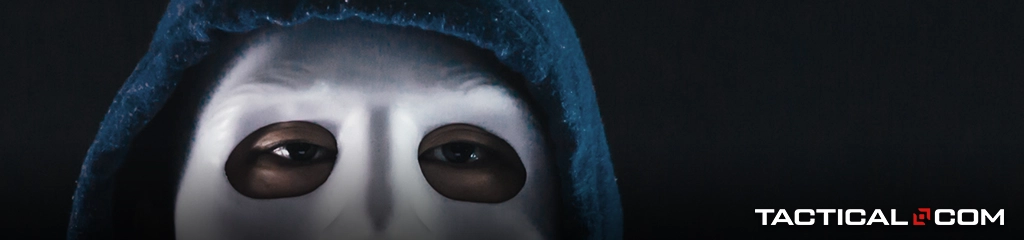
When you use free Wi-Fi, you’re giving hackers an open invitation to spy on your online activity and steal your data. You don’t have any guarantee that it’s secure. Folks who ask for the Wi-Fi password every time they visit coffee shops don’t realize this.
If you really have to browse the net while you’re outside, use mobile data instead or get a VPN.
Getting a VPN
A Virtual Private Network (VPN) encrypts your data and disguises your location when you’re browsing the internet. With a VPN, you can shop for emergency essentials like tactical gloves and read up on disaster prepping without leaving a digital trace.
Examining Emails Carefully
Obviously, if you get an email congratulating you for winning $10,000, you’ll know it’s total BS.
Yet, some phishing emails are pretty darn convincing. How can you tell they’re scams? Keep an eye out for the following before you click anything:
- Spelling mistakes
- Grammar errors
- Sketchy email address
- Suspicious links or attachments
Also, remember that legit companies will NEVER ask for passwords and other personal information.
Final Thoughts
Cybersecurity threats will always be around.
You can’t avoid them entirely even if you live off the grid, as the world continues to embrace technology. How else can you buy your urban survival gear, right?
But you CAN think before you click, install antivirus software, and use unique passwords. These are simple digital security measures, yet they do a bang-up job of defending you from cybercriminals.
We hope this article teaches you how to prepare for a cyber attack! If you liked what you read, feel free to share it with your friends.



